Navigation instruments
Modern navigation instruments are electronic. The only nonelectronic instrument that is still in practical use is the magnetic compass. It is required as a back-up on board because it works independent of electricity.
Electronic instruments are equipped with some form of sensor/antenna which transmits/receives/measures. The signal is then sent to a processor and memories. The data is saved and processed. In addition to the measured value, electronic instruments can present secondary data such as average, maximal and minimal values of a continuously recorded parameter
Electronic instruments can also sound an alarm if a value exceeds pre-set limits (too high or too low) and can be calibrated electronically. Furthermore the Navigator can adjust the presentation screen for settings such as background illumination, text size and presentation.
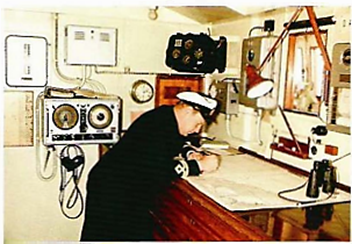
For the entire 20th century mechanical and electrical instruments were in use. The navigator read off the instruments and entered the result on the chart (plotted his position) and made his decisions on this basis. Modern electronic instruments give more information but also demand more special knowledge of their users
STCVV Chap VIII, Section A-VIII/I
36. Officers of the navigational watch shall be thoroughly familiar with the use of all electronic navigational aids carried, including the capabilities and limitations, and shall use each of these aids when appropriate and shall bear in mind that the echo-sounder is a valuable navigational aid.STCW Глава VIII, Раздел A-VIII/I
1. Digital/analogue
The results of electronic instruments can be displayed in digital or analogue form. These two display types each have advantages and disadvantages. It's easy to read off big digital figures while, for example, the figures on a compass rose must be rather large before it can be read easily and accurately. On the other hand wind direction and the compass course are usually easier to read on an analogue display as they immediately give a sense of the direction, which a digital display won't. It's usually easier to appreciate changes from analogue displays. A needle, even if wobbling, is easier to interpret than a flurry of digital figures.
To avoid such illegible flurries, electronic displays require damping to a greater or lesser extent. The value displayed is then the average over the damping period, which is usually quite short

A display with both analog and digital presentation of the speed
Electronic instruments have several categories of settings:
- Installation settings: these seldom need adjustment during use. For example, units such as knots or km/hour for the log and meters or fathoms for the echo sounder, and so forth.
- Settings that require adjustment after periods of use, such as the calibration of errors.
- Settings that are adjusted frequently, because they are part and parcel of the day-to-day work of navigation, such as various presentation alternatives and the adjustment of the background illumination.
The operations of ECDIS and ECS are carried out by a navigational program and they present settings in menu systems as in computer programs. Chart plot ters use another type of menu system. Usually one gains access by a "Menu" keypad, after which one steps through the choices using soft buttons or directly ona touch-screen.
 Settings in a Chartplotter
Settings in a Chartplotter
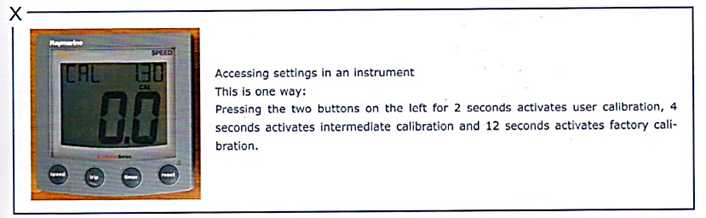
3. Alarm
Digital technology makes it possible to set an alarm which will be activated if actual values exceed set values for maximum and minimum.
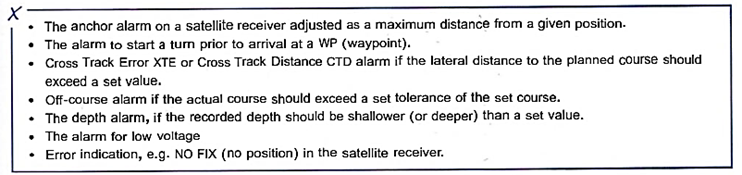
The Navigator should switch off an alarm if it is not currently needed. Out-of-date alarms that suddenly burst into life are simply irritating. In order to utilise the whole range of an instrument's capabilities, appropriate alarms should be activated under way.
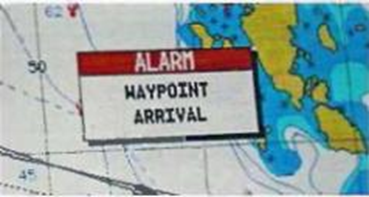 One of the many types of alarm of which an instrument is capable
One of the many types of alarm of which an instrument is capable
Many investigations of groundings have shown that the alarm was not activated at the time. Whether the alarm was thought to be unnecessary or the Navigator didn't want to feel he was being monitored is generally an open question.
However there are also many reports which state that an alarm was misinterpreted, e.g. as an engine alarm or the alarm was distracting.
An effective alarm function is an alarm that goes off and thereby saves the Navigator when he is distracted by an abnormally high work load.
One disadvantage of alarm systems is that they may create a false sense of security in the Navigator - "the alarm is on", or an alarm may be dismissed as a "false alarm again"
The question for the Navigator to assess is therefore what alarms should be activated in a given situation and for which parameters.
Electronic instruments are built up with processors, memories and programs, just like a computer. And just like computers they have their idiosyncrasies:
- Most importantly they must have a supply of electricity. Merchant vessels are required to have a backup supply of electricity. However, it is wise to check what happens when the reserve generator is started, and also when changing from shore current to ship's current.
- Poor contacts in and between circuits will cause malfunction (water, heat, vibrations).
- Bugs and lock-up.
- When confronted with a new instrument the Navigator must learn to find the right knobs and menus without delays
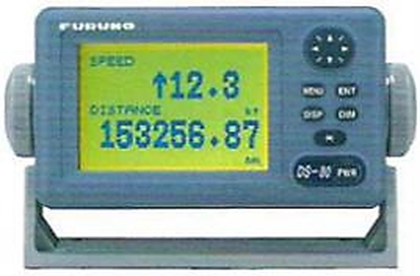
Lag with digital display. The arrow indicates that the speed is increasing.
Today's manufacturers like to try to profile themselves as supplying new functions and user-friendly programs. A common claim is that the user interface is "intuitive and user-friendly". This problem should not be underestimated. All too often user-friendliness doesn't include the inexperienced user.
The fact that electronic instruments are more or less pre-programmed can lead to unexpected results for the Navigator.
There are many sources of difficulties: the design of the menus, brand-specific terms, incorrect settings or settings that have not been implemented. Time and attention are required when trying to navigate through a new set of menus and sub-menus.
Terms with the same name can have different meanings in different instruments, or they may be calculated in different ways. It is important therefore to consult the instruction manual. For example, such a basic and important instruction as to how to regulate the light intensity of the screen is carried out in different ways depending on the instrument manufacturer.

The instrument sensor sends its signal to the operator unit V with a display but it can also be connected to a network. In a INS — Integrated Navigation System each instrument is capable of delivering more information than when it is free-standing. Measurements can also be relayed to slave instruments, etc.


Slave instruments can be added to large and small navigational systems. The slaves can be situated in many locations to display values from various sensors
The Navigator should always expect that the various navigation instruments don't show values that are absolutely correct and which therefore can 't be plotted directly on the chart. Navigational instruments may have systematic errors, i.e. errors that can be identified and corrected. In addition random errors may occur, whose size is unknown and which can be handled by allowing an adequate safety margin. Mistakes and faults make up a third class of error. The size and frequency of these cannot be known in advance. They are managed by checks and back-up sources (redundancy). For more about errors.
Systematic errors in electronic instruments can often be Satellit calibrated using settings, but none the less, errors may still occur. If an instrument has not been corrected by re-calibration it will be necessary to apply a mathematical correction.
|
Instrument value + correction value = correct value Instrument value x correction value = correct value |
A clock that is 5 minutes slow is given a correction value +5 minutes to get the correct time. The opposite case is when you are reading a bus timetable and wondering what time your own watch should show when the bus will arrive. To get the answer, change the sign of the correction factor. In the example, your watch will show 1155 when the bus scheduled for 1200 arrives.
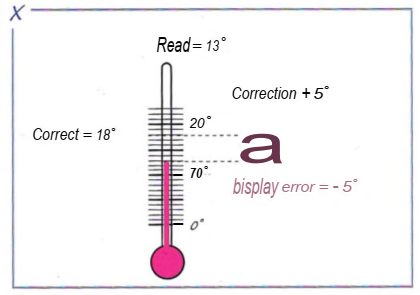
Sources of error and corrections are discussed further in chapters 4, 5 and 6.
 +7 (812) 4-673-673
+7 (812) 4-673-673