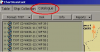User settings in Chart Assistant for ONLINE proofreading
13.04.2016
1. Download Chart Assistant.
2. Go to the Catalog tab
3. On the right side of the panel, click the Display configuration dialog.

4. To make the settings, open the E-mail panel in the Configuration window. It is necessary to create on the USB flash drive two folders: "CA_inbox" and "CA_outbox".
The path to these folders is specified in the corresponding windows in the Manual files transfer field. Make sure that you entered the correct e-mail address, which will receive orders for a new catalog, license cards and proofreading of existing maps. Set the size of e-mail messages 1024 Kb.
5. Click Ok.
 +7 (812) 4-673-673
+7 (812) 4-673-673